Welcome to Flix IPTV
Top-Tier IPTV With Global Channels & Vast VOD Library
Trusted by 50k+ customers across 120+ countries.







Vision & Mission
Flix IPTV: Shows, Movies, Sports - All in One Place
At Flix IPTV, We are committed to providing unparalleled access to diverse and high-quality content, ensuring that your entertainment experience is as dynamic and personalized as you are.
Happy Customers
Resellers
Client Ratings
Years in Business
Flix IPTV Service Has It All
Flix IPTV - Streaming Perfected
Experience streaming without limits. Flix IPTV makes it easy to access endless entertainment with robust features designed to fit your lifestyle.
Testimonials
Why Our Customers Love Flix IPTV
I've tried a few different IPTV services before, but Flix IPTV blows them all away. The channel selection is incredible - I can find all of my favorite sports, movies, shows, and more in one place. I really like the on-demand library too. Streaming quality is consistently great across devices. Flix IPTV is worth every penny!

I was skeptical at first, but Flix IPTV exceeded my expectations. The video on demand library is extensive, and I can always find something new to watch. The streaming quality is excellent, even during peak hours. It's a great value for the price, especially with the trial option.

Technical support with Flix IPTV has been top-notch. They walked me through setup on my Firestick and any time I've had questions or issues, their customer service team has been extremely helpful. For the amount of content provided, Flix IPTV is an amazing value in my opinion.

I recently switched to Flix IPTV, and it has been a great decision! The service is reliable, and I love the flexibility of watching on different devices. Whether I'm at home or on the go, I can always catch my favorite shows. The customer service team is also very friendly and quick to resolve any issues. I highly recommend Flix IPTV to anyone looking for a comprehensive streaming solution!

I've tried several IPTV services, but Flix IPTV is by far the best! The quality of the streams is exceptional, and I love the fact that I can watch my favorite British shows live. The user interface is easy to navigate, and finding content is a breeze. I'm very satisfied with my subscription!

FAQS
Frequently asked questions
01
Yes, we offer a 1-day free trial so you can test our service risk-free. All you need to do is sign up on our website with your email. No credit card required for the trial.
02
Flix IPTV is compatible with a wide range of devices, including smart TVs, Android and iOS smartphones and tablets, Amazon Fire TV Stick, Android TV boxes, and more. You can also access the service through web browsers on your computer.
03
We accept various payment methods, including credit cards (Visa, Mastercard, American Express), and PayPal ensuring a convenient and secure payment process.
04
We provide access to over 30,000 global channels, covering a wide range of content including news, sports, entertainment, and international programming. Our extensive library ensures diverse viewing options for all subscribers.
05
While not strictly required, we recommend using a VPN for added security and to potentially improve streaming quality. A VPN can help bypass geographical restrictions and protect your online activity.
06
We recommend a minimum internet speed of 25 Mbps for optimal streaming quality. Higher speeds may be necessary for 4K content or multiple simultaneous streams within your household.
07
Yes, Flix IPTV can be accessed from anywhere with an internet connection. However, some content may be geo-restricted. Using a VPN can help access your usual content while traveling.
08
Yes, we provide a selection of local channels for many regions. The availability of specific local channels may vary depending on your location and our current offerings.
09
We regularly update our channel list to ensure the best selection and quality. New channels are added frequently, and any non-functioning channels are promptly removed or replaced.
10
Yes, we offer both HD and 4K channels where available. The streaming quality may depend on your internet connection speed and the capabilities of your viewing device.
Try Flix IPTV for Free
Experience the Flix IPTV difference risk-free. Sign up for a 24-hour free trial to test our 30,000+ channels and 100,000+ VOD titles. No credit card is required to start your trial.

