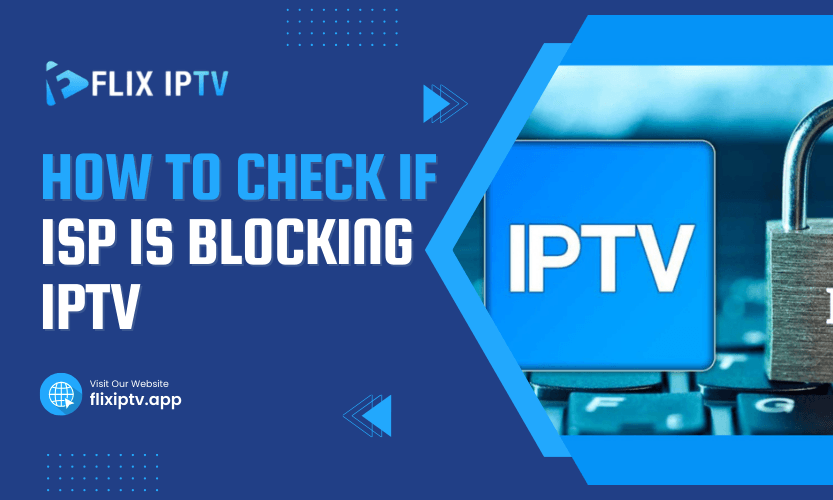Have you ever wondered why your IPTV service is slow or not working? Is your internet provider interfering with your connection? If you’re asking, “How can I check if my ISP is blocking IPTV? “You’re not alone. Many users face interruptions with IPTV services, and the root cause often lies with their Internet Service Provider (ISP).
Let’s explore everything you need to know about identifying and resolving this issue. This guide will explain easy-to-follow methods, tools, and signs to confirm whether your ISP is behind your IPTV troubles.
What is IPTV, and Why Might an ISP Block It?
IPTV (Internet Protocol Television) delivers television content over the Internet rather than traditional cable or satellite. This technology has gained popularity due to its convenience, affordability, and vast content options.
However, some ISPs block or throttle IPTV services for several reasons:
- Bandwidth concerns: Streaming IPTV consumes significant bandwidth, impacting the network’s performance.
- Content legality: Some IPTV services offer pirated content, leading ISPs to restrict access.
- Competition: ISPs offering streaming services may block third-party IPTV to protect their business.
Signs That Your ISP Might Be Blocking IPTV
Before diving into solutions, here are common signs suggesting your ISP could be interfering:
- Your IPTV service works on a mobile data connection but not on your home Wi-Fi.
- You experience buffering only during peak hours.
- Specific IPTV apps or websites are inaccessible without using a VPN.
- Internet speed tests show average results, but streaming remains problematic.
If these situations sound familiar, it’s time to investigate further.
How to Check If ISP is Blocking IPTV
1. Test Your IPTV on a Different Network
The simplest way to check if your ISP is blocking IPTV is to connect your device to another network, such as mobile data or a friend’s Wi-Fi.
- If IPTV works seamlessly on another network but not on your ISPs, this strongly suggests your ISP is the issue.
- Ensure your IPTV configuration remains the same during both tests for accurate results.
2. Use a VPN to Bypass Restrictions
A Virtual Private Network (VPN) encrypts your internet traffic and hides your IP address, making it harder for your ISP to block IPTV.
- Download a reputable VPN app.
- Connect to a server in another country.
- Try accessing your IPTV service.
If IPTV works smoothly with the VPN, your ISP is likely restricting or throttling the service.
3. Run a Ping Test on the IPTV Server
A ping test helps you assess the connection quality between your device and the IPTV server.
Here’s how to do it:
- Open the Command Prompt or Terminal.
- Type: ping [IP address of the IPTV server].
- Review the results.
If you notice high latency or dropped packets only when using your ISP, they may block or throttle access.
4. Check for Deep Packet Inspection (DPI)
ISPs often use Deep Packet Inspection (DPI) to monitor and control internet traffic. DPI allows them to detect IPTV-specific traffic and block it.
To test this:
- Use a VPN with obfuscation features that mask VPN traffic.
- Check if IPTV works after enabling the VPN.
- If it does, DPI may be the issue.
5. Compare Streaming Quality at Different Times
ISP throttling often occurs during peak usage hours. Stream IPTV at various times throughout the day.
- If streaming is smooth late at night but slow during peak hours, your ISP might be selectively throttling IPTV traffic.
Comparing VPN Providers for IPTV
| VPN Provider | Features | Best For | Monthly Cost |
| NordVPN | Fast servers, obfuscation | Masking IPTV traffic | $12.99 |
| ExpressVPN | Reliable speeds, encryption | Avoiding ISP throttling | $13.95 |
| Surfshark | Affordable, unlimited devices | Budget users | $2.49 |
A reliable VPN can bypass ISP blocks and provide a better IPTV experience.
6. Contact Your ISP
Although rare, contacting your ISP can clarify whether they block IPTV services. Use neutral language and inquire if they have restrictions on specific streaming platforms.
Table: Common IPTV Issues and Causes
| Issue | Possible Cause | Resolution |
| Constant buffering | ISP throttling | Use a VPN, change the DNS |
| IPTV app won’t load | Blocked server | Test another network, use a VPN |
| Poor streaming quality | Bandwidth prioritization by ISP | Stream during off-peak hours |
FAQs About How to Check If ISP is Blocking IPTV
- Can my ISP block IPTV completely?
Yes, your ISP can block IPTV by identifying and restricting specific traffic. A VPN can often bypass these blocks. - Why does IPTV buffer more on Wi-Fi than mobile data?
ISPs may throttle IPTV traffic on home Wi-Fi networks while leaving mobile networks unrestricted. - What’s the best VPN for bypassing ISP blocks on IPTV?
Popular options include NordVPN, ExpressVPN, and Surfshark, which effectively mask IPTV traffic. - How do I confirm if my ISP is throttling IPTV during peak hours?
Stream at different times of the day and compare the quality. If it’s worse during peak hours, throttling is likely. - Are free VPNs effective for IPTV?
Free VPNs are generally unreliable for IPTV due to limited bandwidth, slow speeds, and lack of privacy protections.
Pro Tips to Improve Your IPTV Experience
Invest in a high-quality VPN and configure your router with custom DNS settings. This combination can bypass ISP restrictions while ensuring smooth and secure streaming.